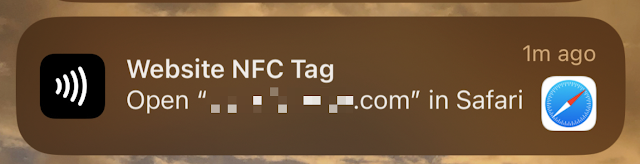Here's everything you need to know about the iOS 17 release coming this fall, including the release dates and all the new features.
At the WWDC keynote on June 5, Apple unveiled the new features coming in iOS 17 this fall. Among them are a new app called Journal, Live Voicemail, and a new way to use Stickers, among dozens of other smaller changes.
This free software update will bring a raft of interface tweaks, bug fixes, and new features. It’s like getting a new iPhone without paying a penny. In this article, we discuss everything you need to know about iOS 17. We cover when you can expect the beta and final versions to come out, how to get it when it does, the models of iPhone that are likely to be able to run iOS, and the features we expect and hope to be added in the new OS.
Update July 12, 2023: Apple has released the first Public Beta of iOS 17. It is the same build as Developer Beta 3, which got an updated release the day before.
iOS 17 release date: When will iOS 17 arrive?
iOS 17 was announced and demonstrated at WWDC 2023 on June 5 but it won’t be rolled out to iPhones across the world until the fall, almost certainly in mid-September. (The last time an iOS update was released outside September was iOS 5 back in October 2011.) It’s likely to follow closely on the heels of the iPhone 15 launch event. There was a gap of five days between the iPhone 14 and iOS 16 update in 2022 and six days in 2021. Over the past several years, the release of the new version of iOS has been fairly consistent.
iOS 17 beta release date: When will iOS 17 beta arrive?
Before the full version arrives in the fall, a series of beta versions of iOS 17 will be released to testers, beginning with the first developer beta on the first day of WWDC 2023. The developer beta of iOS 17 arrived on June 5, following the keynote event.
Previously access to Apple’s developer betas required membership in Apple’s Developer Program, which costs $99 a year. However, in 2023 Apple changed this requirement to include people who have free developer accounts (which previously only gave them access to Xcode and the Developer forums). This means you no longer need to be a paid member of Apple’s developer program to get the developer beta. If you want to try out the developer beta, you just need to register as a developer first.
However, developer betas are not intended for anyone who isn’t a developer. For everyone else, there’s the Public Beta, which began on July 12.
iOS 17: How to install the beta and full version
Once the final release comes out, installing iOS 17 will be a breeze. Open the Settings app on your iPhone and go to General > Software Update; iOS will check for any available updates and guide you through the process of installing them. You simply have to follow the instructions, which we explain in our iOS updating guide. And it’s easier still if you’ve turned on Automatic Updates, which you can do from the same screen.
But you can also install betas both leading up to the main release of iOS 17 and through the year following its release. There are two types—developer betas, which arrive first, and public betas, which generally show up a day or two later.
Installing the developer beta: If you want to install a developer beta, you need, unsurprisingly, to be a registered Apple software developer, which has both free and paid ($99/£79) versions. Since June 2023 Apple has opened the beta to all registered developers–so everyone can get the earliest possible access to the iOS 16 beta. To sign up for an account and install the developer beta you need only follow these steps:
Download the Apple Developer App from the App Store.
Open the app and click on Account.
Tap on Sign In and sign in using your usual Apple ID.
Once you are logged in you should see the beta in General > Software Update > Beta Updates. You need to be running iOS 16.5 or later for this to work. We cover this process in more detail in our How to get the iOS 17 beta article.
Our advice is that rather than installing the developer beta you should install the public beta to avoid too many complications.
Installing the public beta: A better option for most would be to go for the public beta instead. Public beta updates come out later than the developer betas, but they are free, and still give you bragging rights with your friends. Apple has changed the way betas are installed in iOS 16.4, and they are now tied to Apple IDs rather than profiles, so the process is a little friendlier than before and just requires joining the beta program with an Apple ID on any device.
In either case, it’s important to stress that betas are not finished software and are likely to contain bugs. That’s kind of the point of testing them. So be prepared for things to go wrong, maybe catastrophically, and we don’t recommend that you install a beta on your primary device. If that doesn’t put you off, follow our iOS beta installation guide. For more on joining the program read: How to join Apple’s beta program and try out new software.
iOS 17 compatibility: Which iPhones will be able to run iOS 17?
iOS 17 will not support iPhone 8 or the iPhone X. The iPhone 8 and 8 Plus, and the iPhone X all came out the same year. They are all able to run iOS 16 though, so they should get support through security updates for at least another year. The following iPhones get support for iOS 17, although it is possible that not all of them will support all of the new features:
iPhone 14
iPhone 14 Plus
iPhone 14 Pro
iPhone 14 Pro Max
iPhone 13
iPhone 13 mini
iPhone 13 Pro
iPhone 13 Pro Max
iPhone 12
iPhone 12 mini
iPhone 12 Pro
iPhone 12 Pro Max
iPhone 11
iPhone 11 Pro
iPhone 11 Pro Max
iPhone XS
iPhone XS Max
iPhone XR
iPhone SE(2nd gen or later)
Even if your chosen device is granted another year of software support, it’s worth noting that older iPhones may not get the full range of new features. Last year, for example, the iPhone 8 and iPhone X missed out on a bunch of cool stuff due to their older processor. For more information take a look at every version of iOS released so far and find out which version of iOS your iPhone supports.

.jpeg)